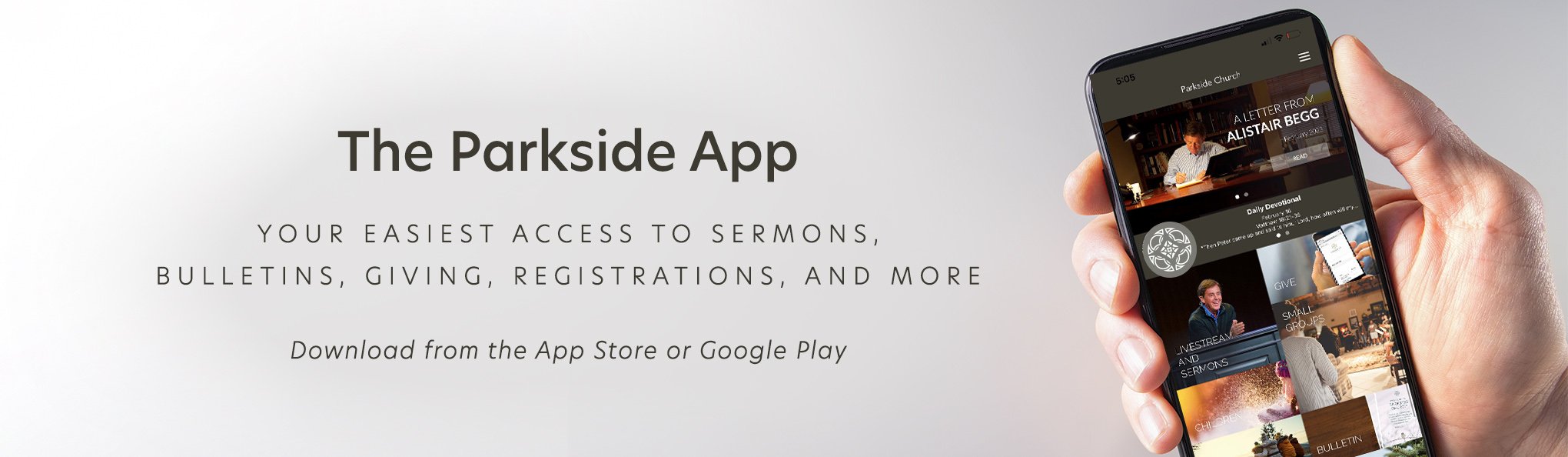
The Parkside Church app is available to anyone with a smart device. Our app provides easy access to Parkside sermons, our missionary prayer calendar and daily devotionals, event registrations, online giving, bulletins, classifieds, and more.*
1: Download the app through the App Store or Google Play
2: Open the app.
- Select Parkside Church, Chagrin Falls, Ohio as the location
- Set App To This Location
3: Click the gray circle that says "Sign In"
- Sign in with email or phone: If you've recently received communication from us (re: membership, online giving, children's check in), use that email address.
- If your record is found, a six-digit verification code will be sent via email or text. Enter the code on the app screen.
- If your record is not found, you can choose to try sign in with a different email address, phone number, create account, or return to the home page.
- Create an Account: if you're new to Parkside, you'll need to create an account
- You will be prompted to provide a first name, last name, email address, and phone number.
- An email will be sent with a link to create a password,
- Or you can choose the option to sign in with another code via email or phone number,
- Or select Sign in with username / password and select Forgot password? to create a password.
- You will be prompted to provide a first name, last name, email address, and phone number.
4: Set Up a PIN
You will be required to set up a PIN after logging in. This PIN provides an added layer of security when using the app (i.e. giving online or editing your profile information). This app also works with Touch ID once the PIN is established.
5: Upload Your Photo
Upload a recent, quality photo of yourself by selecting the gray circle again.
- In My Profile, select the gray circle. Add a New Picture from your phone or camera and save. Head and shoulder photos work the best for this purpose.
- *Your privacy is important to us. This app does not include a public directory.
Need assistance? Please contact support@parksidechurch.com.
